Every email you send is an extension of your brand — and your email signature is the final touchpoint that either leaves an impression or gets ignored.
While many focus on the subject line or body text, the real branding opportunity lies at the bottom of your message. A professionally designed email signature can boost brand recognition, foster trust, and drive engagement with every click.
In this article, you’ll learn how an email signature reinforces your brand identity, what makes a great brand-aligned signature, and how to design one that gets noticed and remembered.
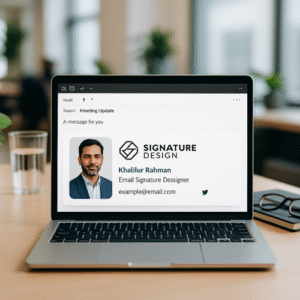
💡 Why Brand Identity Matters in Emails
Your brand identity is the visual and emotional representation of your business. It includes your:
-
Logo
-
Brand colors
-
Fonts and design language
-
Messaging tone
-
Social presence
Brand identity builds recognition and trust. When your email signature reflects this identity, it becomes a mini-branding tool in every interaction.
Think of your email signature as a digital business card — but better.

🧠 How an Email Signature Builds Your Brand
Here’s what a strong email signature can do for your brand identity:
✅ 1. Boosts Professionalism
First impressions matter. A well-designed signature shows you’re serious, detail-oriented, and committed to quality — whether you’re a freelancer, CEO, or marketing assistant.
✅ 2. Reinforces Recognition
Your brand logo and color scheme, when seen consistently, help your audience remember you. Email is a high-frequency touchpoint — use it!
✅ 3. Increases Engagement
Clickable elements like social icons and website links drive traffic and interaction, reinforcing your brand presence beyond the inbox.
✅ 4. Creates Consistency Across Teams
Uniform email signatures for all team members create a cohesive brand voice — just like standardized letterheads or business cards.
🧱 What Should Be in a Brand-Focused Email Signature?
A great brand signature is simple, branded, and clickable. Here’s what to include:
-
✅ Your full name and job title
-
✅ Your logo (small, crisp, and high-res)
-
✅ Company name
-
✅ Brand colors and matching fonts
-
✅ Website link
-
✅ Clickable social icons (LinkedIn, Facebook, etc.)
-
✅ A clear call to action (CTA)
-
✅ Optional: Professional headshot (especially for personal branding)
🎨 Pro Tip: Keep it between 4–7 lines max. Less clutter = more clarity.
🎯 Real-World Example: Realtor Signature
Imagine you’re a real estate agent. Your email signature includes:
-
A headshot
-
Company logo
-
A button that says “📅 Book a Free Consultation”
-
Clickable social icons
-
Brand colors that match your property flyers
This signature subtly builds trust. Recipients begin to recognize your branding through repetition — even before they click.
❌ Common Branding Mistakes in Email Signatures
Even with good intentions, many get it wrong. Watch out for these:
-
🚫 Using multiple fonts or random colors
-
🚫 Oversized logos or headshots
-
🚫 Unclickable icons or broken links
-
🚫 No CTA or too many links
-
🚫 Not tested on Gmail, Outlook, mobile, etc.
A cluttered or misaligned signature weakens your brand message.
🛠️ How to Get a Signature That Matches Your Brand
Option 1: DIY with Tools
You can try platforms like:
-
Wisestamp
-
HubSpot Email Signature Generator
-
Canva (with caution for mobile-friendliness)
But these often:
-
Don’t support full HTML control
-
May not render properly in Outlook
-
Lack advanced branding control
Option 2: Hire a Pro (Best Option)
For a signature that’s:
-
🔹 Fully responsive
-
🔹 HTML coded
-
🔹 Compatible with all email clients
-
🔹 Clickable and clean
-
🔹 Matched to your branding
👉 Let a professional do the heavy lifting.
🎨 Order Your Custom Email Signature Here:
✅ Fiverr Gig → Custom HTML Signature by Khalilur Rahman
I’ll design a mobile-ready, brand-consistent email signature that works in Gmail, Outlook, Yahoo, and Apple Mail — all within 24–48 hours.
🔁 Explore More on Email Signatures
How to Design an Eye-Catching Email Signature That Converts
Master the principles of clickable, engaging email signatures that drive results.
The Do’s and Don’ts of Crafting a Professional Email Signature
A complete guide on what to include and what to avoid in your signature design.